Configuring ISDN-to-ISDN Release Cause Mapping
The Release Cause ISDN to ISDN table lets you configure up to 10 ISDN ITU-T Q.850 release cause code (call failure) to ISDN ITU-T Q.850 release cause code mapping rules. In other words, it lets you change the originally received ISDN cause code to a different ISDN cause code. For example, the PSTN may indicate disconnected calls (hang up) by sending cause code 127. However, you can change the cause code to 16, which is a more typical cause code for such call scenarios. When the device receives an ISDN cause code from the PSTN side, it searches the table for a matching ISDN cause code. If found, the device changes the cause code to the corresponding ISDN cause code. If the ISDN cause code is not configured in the table, the originally received ISDN cause code is used. If the new ISDN cause code also appears in the Release Cause Mapping ISDN to SIP table (see Configuring ISDN-to-SIP Release Cause Mapping), the device maps it to the corresponding SIP response code, which it sends to the IP side.
If the originally received ISDN cause code is configured in both the Release Cause ISDN to ISDN table and the Release Cause Mapping ISDN to SIP table, the mapping rule with the originally received code in the Release Cause Mapping ISDN to SIP table is ignored; the device uses only the mapping rule in the Release Cause Mapping ISDN to SIP table that matches the new ISDN cause code. For example, if you configure a mapping rule in the Release Cause ISDN to ISDN table to change a received 127 code to 16, the device searches for a rule in the Release Cause Mapping ISDN to SIP table for an ISDN code of 16 (ignoring any entry with code 127).
The following procedure describes how to configure ISDN-to-ISDN release cause mapping through the Web interface. You can also configure it through ini file [CauseMapIsdn2Isdn] or CLI (configure voip > gateway manipulation cause-map-isdn2isdn).
| ➢ | To configure a ISDN-to-ISDN release cause mapping rule: |
| 1. | Open the Release Cause Mapping from ISDN to ISDN table (Setup menu > Signaling & Media tab > Gateway folder > Manipulation > Release Cause ISDN > ISDN). |
| 2. | Click New; the following dialog box appears: |
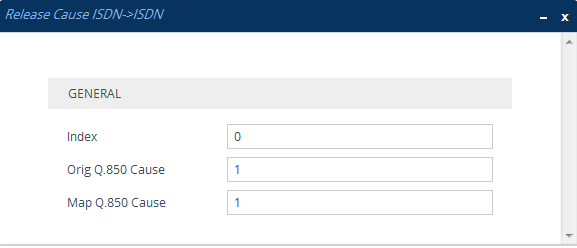
| 3. | Configure a mapping rule according to the parameters described in the table below. |
| 4. | Click Apply. |
Release Cause Mapping ISDN to ISDN Table Parameter Descriptions
|
Parameter |
Description |
|---|---|
|
'Index' [Index] |
Defines an index number for the new table row. Note: Each row must be configured with a unique index. |
|
'Orig. Q.850 Causes' orig-q850-cause [OrigIsdnReleaseCause] |
Defines the originally received ISDN Q.850 cause code. For example, you can enter "127" (without quotation marks) to represent cause code 127 Interworking, Unspecified. The valid value (cause code) is 1 to 127. |
|
'Map Q.850 Causes' map-q850-cause [MapIsdnReleaseCause] |
Defines the ISDN Q.850 cause code to which you want to change the originally received cause code. For example, you can enter "16" (without quotation marks) to represent cause code 16 Normal Call Clearing. The valid value (cause code) is 1 to 127. |